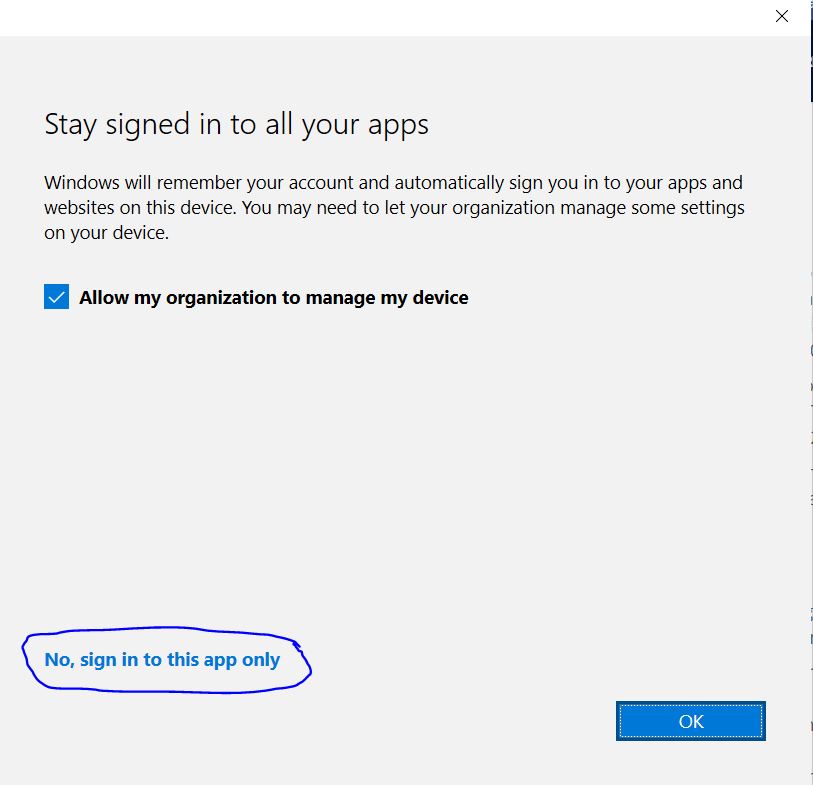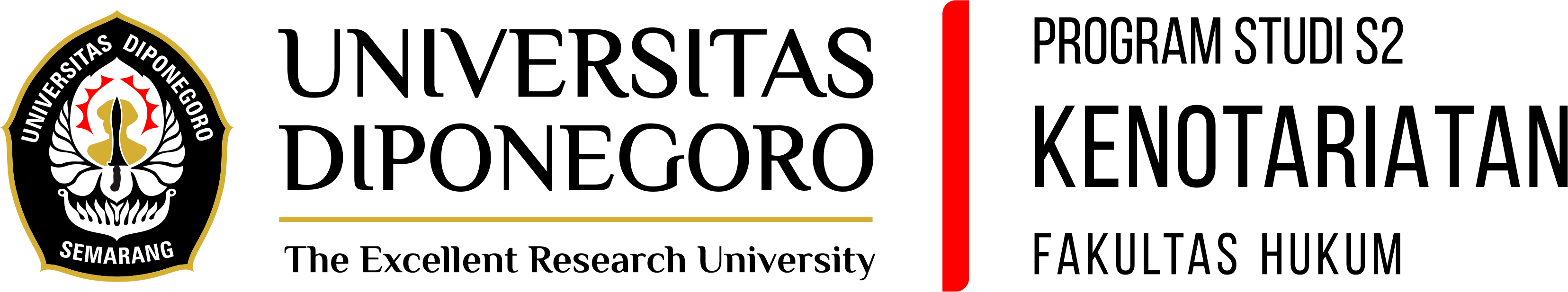How to solve the problem:
1. Open Microsoft Teams
2. Enter your SSO email and password
3. When the information comes out: Stay signed to all your apps, check the Allow my organization to manage my device and click No, sign in to this app only
4. Then you will immediately enter the application without any verification code being requested.