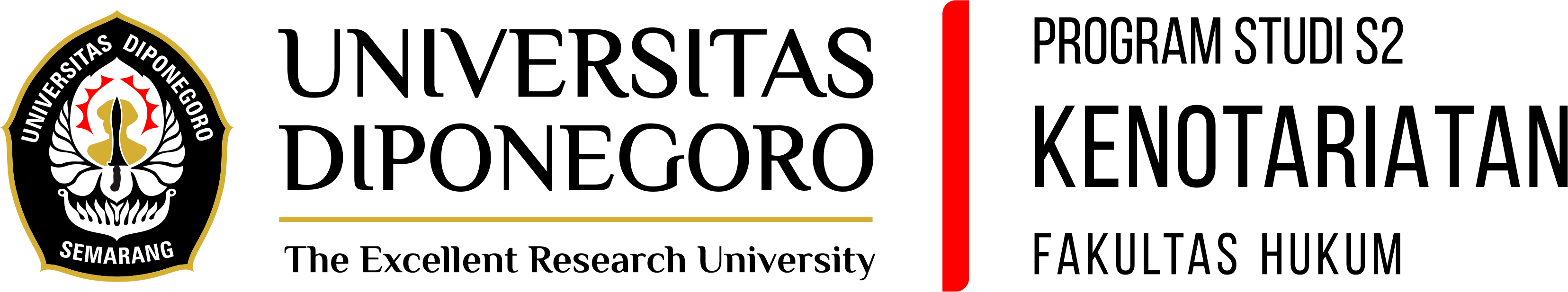Instructions for use :
1. Download the file in the attachment link
2. Extract files
3. copy all the files in the c:\ directory (Files : restore.bat, Eduroam.xml and UNDIPConnect.xml)
4. Run the restore.bat file by right-clicking the file then run as Administrator
5. Click SSID UNDIPConnect or Eduroam and enter your sso account username and password
6. UNDIPConnect or Eduroam connect
7. done